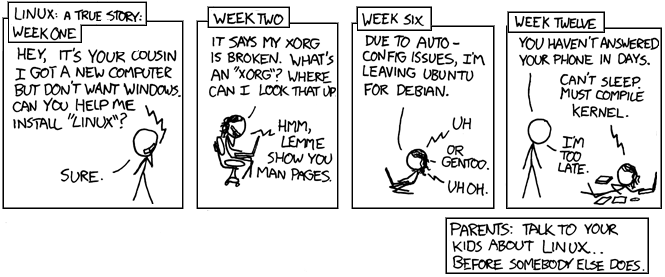What?
Take a 2015-era, 11-inch MacBook Air. Strip off the proprietary software tailored exactly for this hardware and model. Install the most do-it-yourself Linux distribution there is.
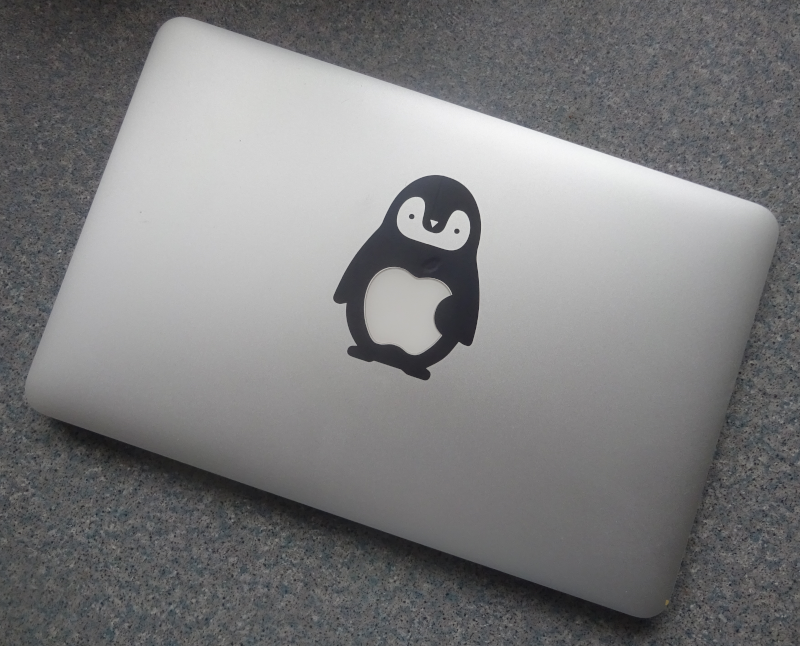
First up, why (on earth) would I want to do this?
Not so smart
For a long time, I’ve split my computing time between a big, powerful personal desktop, and a number of workstation laptops belonging to work and clients. On the desktop I run Linux Mint (Windows for gaming), while the client machines are generally Windows. I was also running a basic Android smartphone with the usual apps.
After a period of upheaval and travel, this configuration became unsatisfactory in a number of ways. The desktop is far too heavy to transport outside of a house move, and the work machines are locked down and must be treated with care.
I had made use of my smartphone as an ersatz portable computing device, but after a good year of evaluation my experience was still pretty uniformly unpleasant:
- A huge amount of effort was required to limit automated intrusion into my privacy. As well as the difficulty of evading the need for a Google account, it seemed every other app wanted to know my location or to access the internet arbitrarily.
- There is complete disrespect for the user’s preferences. Without rooting, you cannot remove a bunch of intrusive apps, and the loud starting chimes couldn’t even be turned off in silent mode. Never mind I am paying for the bandwidth – without a (third-party) firewall, any app can use data at will.
- The constant sense that it did everything, but nothing very well. It was a terrible telephone (compared to my old Nokia). Writing anything beyond a short message was painful (compared to a keyboard). It’s still amazing how few websites properly support mobile resolutions. Battery life and form factor made it very poor as an mp3 player or TV. Compared to e-ink, it’s wretched for serious reading. As a computing device it’s underpowered.
- A bezel-less device with a touchscreen covering the whole of one surface is awkward to hold, hard to put in a pocket, and will break just-like-that. I became sick of having to treat it with kid gloves, and then inevitably dropped it, when of course the screen immediately cracked.
- On a personal note, the touchscreen drove me mad. Always covered in greasy marks, I would frequently miss things with my fat fingers. Or even my ear – whenever I had to made a telephone call I would need to carefully lock the screen to avoid turning on the torch and bluetooth.
More alarmingly, it three times totally silently failed as a telephone during important financial and medical calls, twice with serious consequences. I cannot tolerate a piece of technology that appears to work on its own terms, and not on mine. It is easy all too easy to find that the railway rides upon us.
The plan
After some house-cleaning in my technical life, I decided to retool. My idea was
- To get a very simple and robust “feature” phone with network (4G/wifi/bluetooth) capability. By tethering, I would use this as a data interface for…
- A real portable computing device.
I wanted a “proper” computer, on which I could install an operating system fully under my control – but which would also be sufficiently portable for easy travel and bike touring. Battery life, lightness, size and a decent built-in keyboard were a must. I hate touch screens, so no need for that, but a good touchpad is important. Cheapness is also a plus.
Really I wanted some sort of updated netbook. Remember those things – Eee PCs, dinky, robust, cheap little computers that you could take anywhere? Something like that, but with modern mobile processors.
Unfortunately, Steve Jobs declared war on netbooks with the release of the iPad – after the turn of the 2010s they disappeared in the face of tablets, and (aside from a few knockoffs) they’re no longer produced. Tablets have their place, but the original hype has long since subsided, and the much-heralded PC-killers have seen their sales slump every year back to something like their natural niche.
There’s a new buzzword now – ultrabooks. But these tend to be expensive, powerful laptops. Surely there was something that would fit my niche…
The gem Apple discontinued
Make lemonade out of lemons, make … cider of out apples? Looking at previous models of MacBook, I found a great endorsement (and eulogy) for the 11-inch MacBook Air produced prior to 2015 from Riccardo Mori: The gem apple discontinued.
This looked like it might be perfect. Apple hardware can be extremely good – I still have a 15-year old iMac with good screen and sound which does duty as a TV. While well-designed, I’m not such a fan of the operating system – in histrionic terms, while Android can feel like a capitalist dystopia where you are the product, Mac OS can be like being locked in a walled garden surrounded by armed guards. But I was confident I’d have no problem loading it with a Ubuntu-flavour Linux like Mint.
If I could obtain one with a good battery second hand, then I would have my portable device. I could charge it, slip it in a pannier bag, go cycling for a week, use the phone as a modem, and be able to blog or book hotels wherever I went – without the intrusiveness of a phone.
The challenge
I obtained a lovely model off ebay. It was in great condition, and the guy selling it even threw in a free carrier (thanks Ash). The battery was in pretty good condition – in the listing, he mentioned it lasted half a day and that was about write.
Dual booting Linux Mint on it, there was good news and bad news:
- Pretty much everything – with the exception of the webcam – worked perfectly out-the-box. That’s wifi, bluetooth, network tethering, keyboard controls – perfect. Mint is amazing.
- However, I soon found that Mint Cinammon consumed battery perhaps twice as fast as OS X. I could only get a couple of hours out of it as it stood.
So this was my challenge. Could I get a minimal Linux installation set up which was as energy efficient as Mac OS, without sacrificing the functionality which clearly worked on Mint?
This is when I turned to Gentoo.