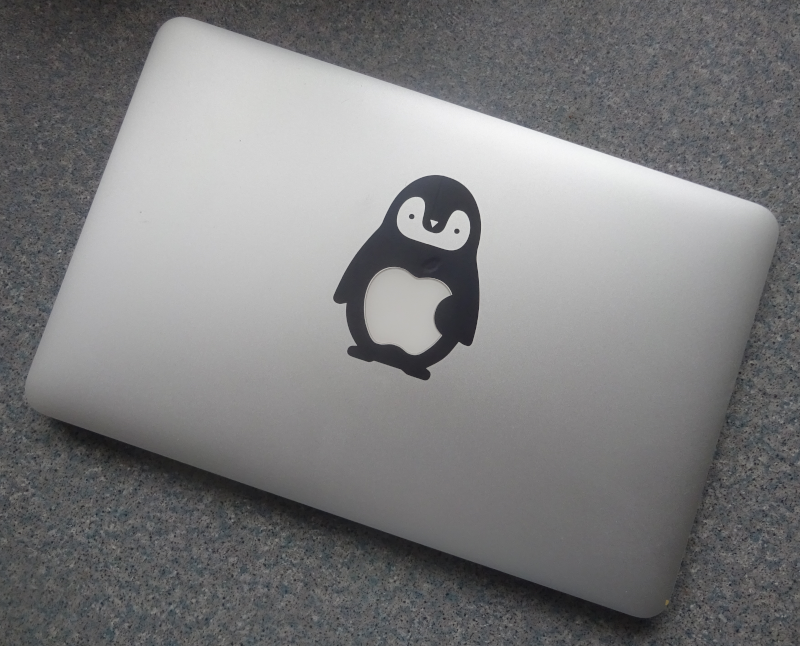One of the main reasons I ditched the CAT B35, and KaiOS more generally, was the fairly woeful implementation of predictive text. On a phone with a keypad the main mode of text entry – for SMS, but also in the browser and more widely in the phone operating system – will be some form of T9 text input.
It’s fairly mind-boggling to me that with 20 years of advancement and thousands of times more computing power, modern phones struggle to get as efficient key-based input as 90’s Nokias.