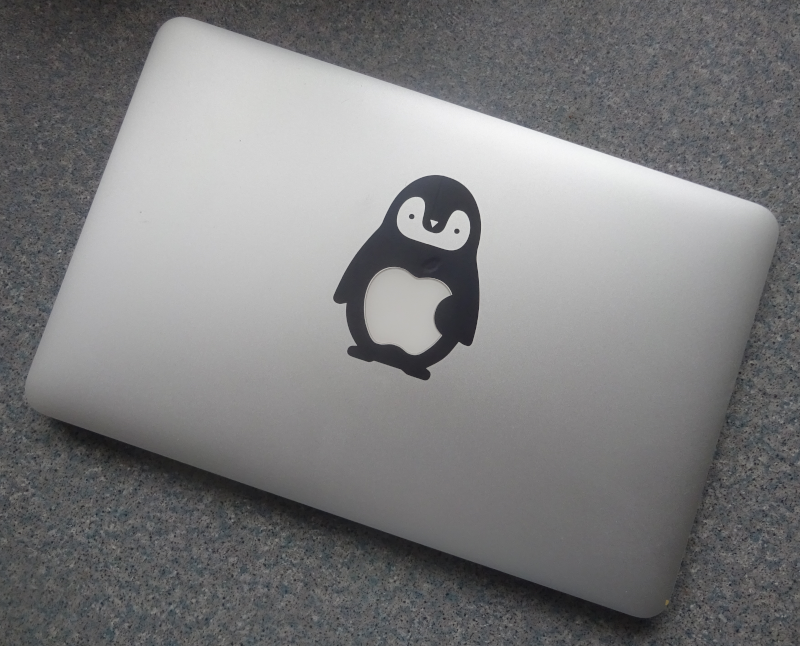The purpose of a modern phone is of course communication: not only via the cell radio, but over the internet.
Naturally, this is a vital tool for the user. But the predominance of always-on network connectivity has lead to increasing abuse by providers of phone software: both Google and other creators of the operating system, and third-party app creators. As far as they are concerned, the phone’s true purpose is to (i) gather information about their users and (ii) serve advertising back at them based on this information.
Both these functions – antithetical to the users needs and wishes – rely on the internet. The baleful combination became possible with the rise of widespread mobile internet. In this post we’ll take control back over our network functions, so only the components we says can ever send or receive data on our phone. After all, we pay for it!