Six ways in which Google make it as difficult as possible to avoid using their products in on your Android mobile device:
Author: jon
As I described in the backstory, hardware-wise the Xiaomi Qin F21 Pro was the perfect form factor for me. The power of a smartphone, but actually designed to be a focused communication device, rather than a hamstrung computer.
There are thoughtful debates about the security pros and cons, but the prerequisite for this level of control is rooting the phone.
However, on the software side it needed a bit of work. The phone arrived with little bloat and mercifully no Google components – but there was still a fair bit of Xioami stock software, including the notorious browser which reportedly was spying on Chinese users for every page browse [I have no idea if this is the case in the internal Qin].
Secure, private & trustworthy Android
That you (not Google) controls – and which works well as a phone
I’m a later adopter to smart phones. My early experiences confirmed just about every bad thing I’d heard about them. I was astonished, for devices of such putative hardware power, just how ridiculously and deliberately limited they were in software:
A very simple and ugly design principal underlies standard Android phones: effectiveness of advertising penetration means everything, the wellbeing of the users means nothing. The users are only a commodity input to the only reason Google exists: advertising revenue.
For a long time now I’ve been fairly comfortable simply stating
I plain don’t like smartphones
I’ve gone into this in more detail elsewhere – but the short version is:
- They’re very poor mobile computing devices
- They’re very poor telephones
- They’re designed to actively work against (and spy upon) the user
However, I need a telephone of some sort. And while I try my utmost to eliminate it, there is some software which (grudgingly) I’m compelled to run outside of a PC.
A series of blog posts going into great detail on how I left behind large-touchscreen smartphones and Google – and set up a lightweight, reliable but powerful Android phone that works for me rather than vice versa.

- Notes on the philosophy behind this … and what you can expect to get as the end result
- Backup, unlocking, rooting and replacing stock firmware
- Google’s stranglehold on Android
- Google does nothing for us: Eliminating all Google dependencies with MicroG
- Nothing in or out without my say-so: Firewall, DNS, Captive Portal and Ad blocking
- Location and tracking prevention
- Stock software de-bloating and permission lockdown
- Recommended open source software
- Untrustworthy App lockdown with Shelter
- Power saving and kernel tweaks
- T9 as good as 90s Nokia with Traditional T9
- Aesthetic tweaks: permanent dark mode, bootup logo, phone volume
- Launcher and custom icons
Some useful resources that inspired this work:
- The /r/dumbphones reddit channel
- The XDA developers forums
- This excellent series of blog posts by security expert Mike Kuketz – Android without Google: taking back control [in German]
Recent events have stirred in me some thoughts about evil.
For an atheist I spend a, probably unhealthy, amount of time thinking about theodicy. The below may also make it clear why I am comfortable using terms like evil and virtue from a non-religious perspective.
I think all of these have some truth to them (and all are problematic) – and I suspect we could point to examples of all of them, even just in the context of Ukraine. But some, I think, are easier for modernist, rationalist (decent?) people to get their heads around. Some are much less comfortable. This is endlessly fascinating to me.
We may think ourselves secure – but there it is, the dark shape at the door, it seeps through the floor like radon. There is no limit to the limits of our rational power. Evil is a Thing that can ignite, all by itself.
European Trips
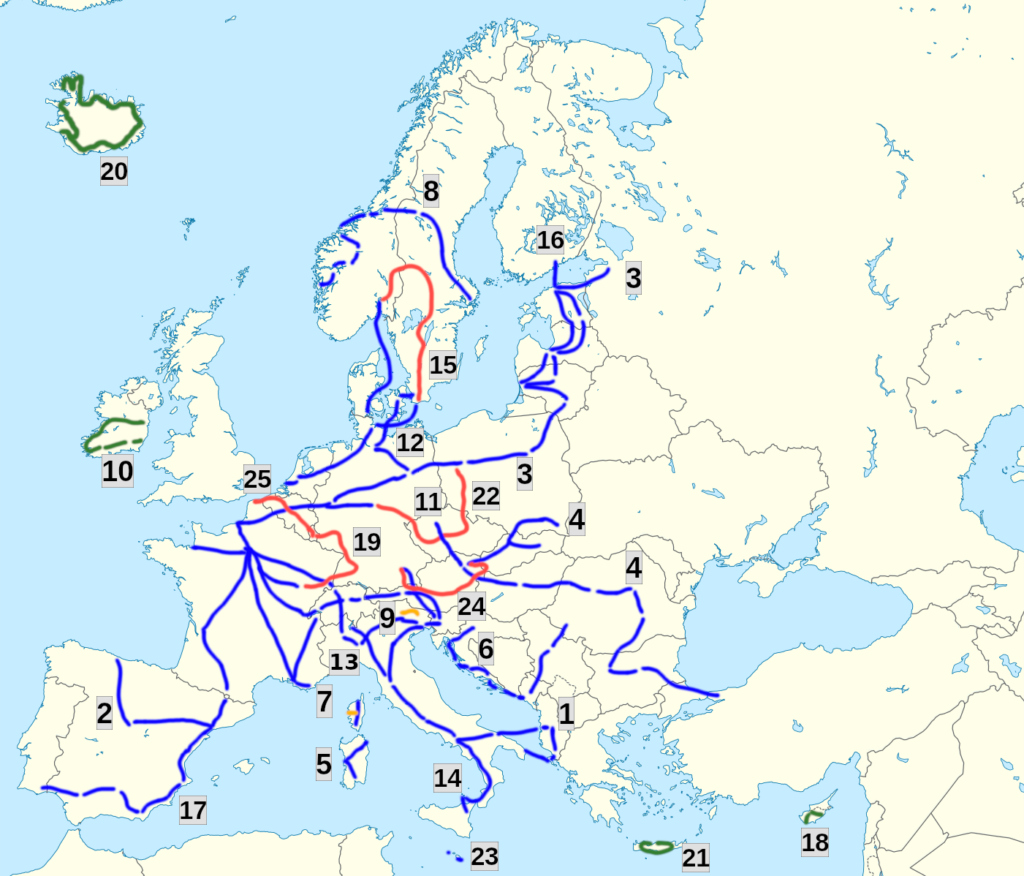
Plymouth boot splash
Boot splash in Linux
Most operating systems have some sort of branded animation or placeholder while they are loading. In Linux, this niche is filled by plymouth. Unfortunately – and this is far from an exclusive scoop – plymouth is a pain in the arse and doesn’t work very well. I’ll never get back the day of my life I spent getting this working – but maybe I can save someone else the time (or at least the bother).
What follows are my attempts to get some sort of loading screen working for Gentoo on my MacBook Air before X/LXDE loads. This was a ludicrous amount of effort to get something so trivial working.
Unless you have a lot of time to kill, I wouldn’t bother with plymouth at all. But for the curious, here’s what I did.
FaceTime Webcam
The last piece
The webcam built into the MacBook Air is quite odd in a number of ways. It appears to use an unusual hardware configuration involving a wifi-disabled Broadcom BCM15700A2 chip – and it was the one piece of hardware that didn’t work out-the-box on the Linux Mint installation. I also identified it as the culprit that was preventing deep CPU package sleep states (and hence full battery life) under Gentoo.
It isn’t too difficult to get it working properly – but it does require a custom firemware driver and activation of the right kernel modules.
A better configuration for the Apple keyboard
As a piece of hardware, the Apple keyboard is great – crisp and satisying to use. In terms of key layout – not so much. Many users coming from non-Mac systems find the following frustrating:
- The media keys defaults to on all the time. Most people, particularly developers, use the function keys (F2, F5 etc) more often.
- The Ctrl and Fn keys are swapped, meaning Ctrl (surely the most important special key) is no longer at the corner of the keyboard. I’m flumoxed by this design choice, also present on the Thinkpad – it’s pretty infuriating.
- Alt is no longer by the space bar. This is confusing for alt-tabbing between windows.
- The “super” (start or command) key is moved compared to PC keyboards

Fortunately, there is a simple way to configure the mappings directly in the kernel under Linux.